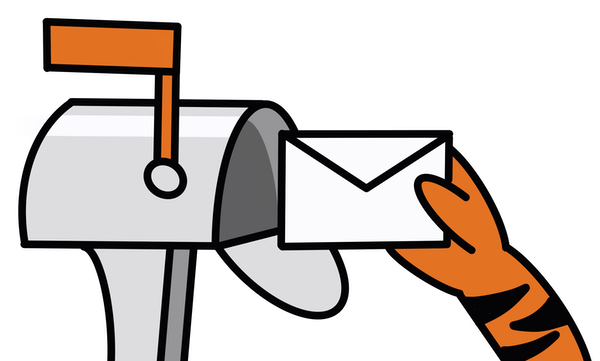Students who save files to their "H: drive" may not be aware their documents could be visible to anyone with access to the University network.
For students before the Class of 2006, all "H:" shared drives are set to let other students to view their contents by default. To prevent others from accessing their files, students must log in to their UNIX account and manually change their access permissions.
A Daily Princetonian study found that for sophomores, juniors and seniors, 84 percent of shared drives are viewable by other students.
By contrast, only 27 accounts for the Class of 2006 are viewable by other students. Beginning with this year's freshman class, shared drives allow outside access only if manually set to do so.
All students' drives do not allow others to edit the files on the drive, by default.
"This is what's called a 'legacy' kind of issue," University information technology security officer Anthony Scaturro said. Having the University change access permissions for existing users may break applications or uses that depend on such access, he said.
However, Scaturro said he agreed that new accounts should not be "world-readable" by default. "I think it would be natural for the student to assume their information is private unless authorized by them [to be public]," he said.
"When we give you an account it should be given to you as private with the full ability for you to make it public if you so choose," Scaturro said.

Scaturro said he did not know why the default setting for new accounts was not changed until this year.
OIT's instructions for securing your "H: Drive" can be found at http://helpdesk.princeton.edu/kb/display.plx?id=8820.