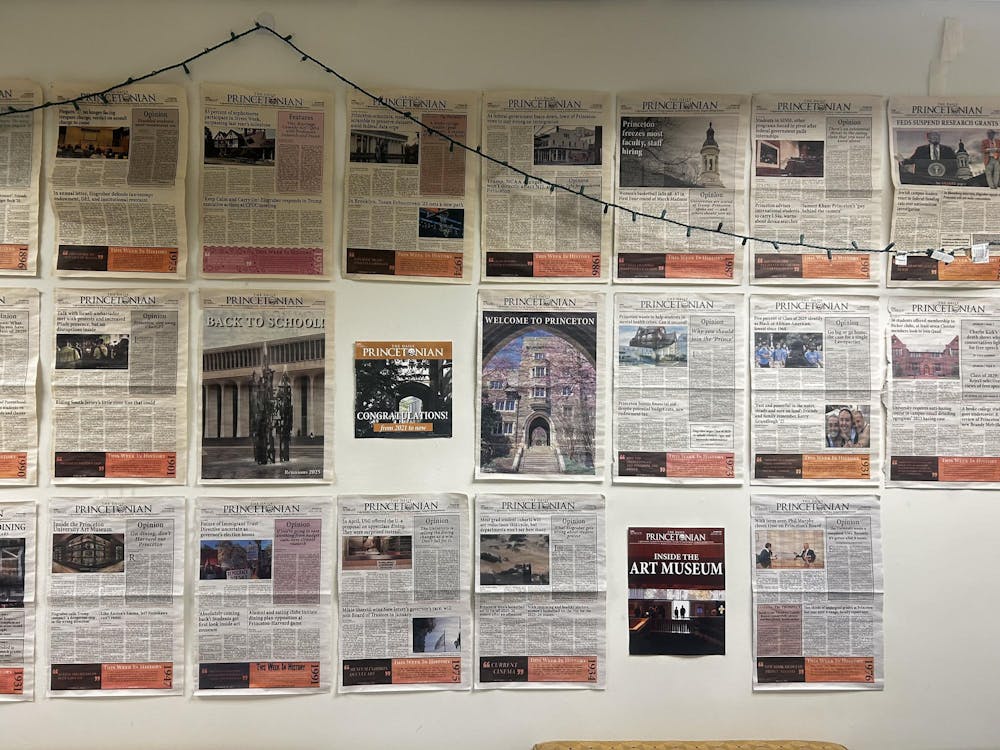For good or bad, nearly every Princeton student has a computer. If you are a member of the Class of 2010, chances are you will be buying a computer for college sometime soon. You might as well buy a good one. I hope I can help you choose a machine that meets your needs and will still work come senior year.
Let's start with the most basic issue: What is a "good computer?" You can't buy an unbreakable computer. A computer manufacturer can't protect against the kind of torture that a college student will inflict on her machine. You can, however, get a computer with a good warranty. It is also possible to buy a computer that is poorly designed and difficult to use. You probably want to avoid doing that. A good computer is one that you can use effectively and can get fixed easily when it breaks.
So where do you get this "good computer" from? Do you buy from a retailer like Best Buy, direct from a manufacturer like Apple or Dell, or through Princeton? My answer: you should definitely buy your computer through Princeton.
The Office of Information Technology (OIT) offers students excellent computers with strong warrantees through the Student Computer Initiative (SCI) program (princeton.edu/sci/). SCI computers provide both minor conveniences and major features that make them the right choice for Princeton students.
The SCI program offers four laptop models, two from Dell and two from Apple. Each vendor provides a high-end and a midrange model. This coming year SCI will be selling Apple's MacBook and MacBook Pro and Dell's D620 and D820. All four machines sport widescreen monitors and will contain Intel's Core Duo processor, one gigabyte of RAM and an 80 gigabyte or larger hard drive. SCI only sells laptops.
While laptop and desktop machines are roughly equivalent in performance these days, portability is a huge deal for college students. Most students don't want to work in their room all the time — it gets boring and isolating. And no one wants to pack up a desktop at the end of the year.
Yes, it's true that the best desktops outperform the best laptops. It's also true that you can save a lot of money by buying a low-end desktop. But very few people actually need a high-performance computer, and those who do know who they are and don't need my advice. If you are looking at desktops in order to save money, know that when you buy a cheap computer, you get what you pay for. You'd probably be better off getting no computer at all than buying a bottom-shelf machine.
You might look at the pricing on the SCI computers and assume that you can get a better deal elsewhere. The SCI pricing does seem steep, but I don't think you can do better. SCI laptops come with many important features that you won't find in a base model from a computer retailer or manufacturer.

If it seems like I am dismissing financial concerns here, I don't mean to. A cheap computer is just not a worthwhile investment. I've seen too many people forced to replace a cheap machine within a year of buying it. If cost is a serious concern for you, as it is for me, SCI offers an installment payment plan as well as computer loans through the Office of Financial Aid. For more information, check out princeton.edu/sci/about/pmt.htm.
So what features put SCI laptops above the rest?
All SCI computers come with a three-year manufacturer's warrantee. OIT technicians are licensed to work on SCI machines. They may not be able to provide the same level of service for a non-SCI computer. In other words, you can definitely get an SCI machine fixed on campus, while a non-SCI machine might need to be shipped back to the manufacturer.
Moreover, the warrantee on the SCI Dell laptops now covers accidental damage, which is a huge deal for us young and careless people. If you wanted to get an equivalent warranty direct from Dell it would cost you $268 above the price of the machine.
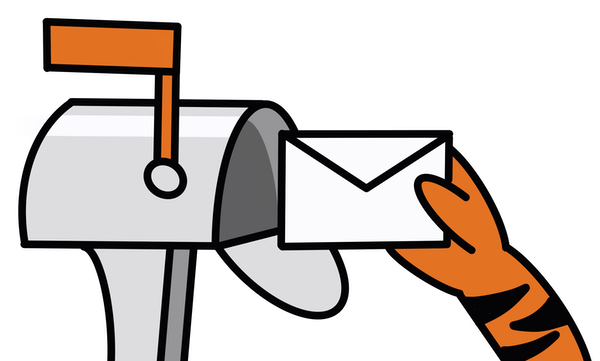
SCI laptops come with quite a bit of useful software such as Microsoft Office, Symantec AntiVirus and anti-spyware software. Much of this software is expensive and is usually not included with computers you'd buy elsewhere.
Dell will sell you a 15-month anti-virus subscription for $79 and Microsoft Office for between $125 and $325, depending which version you want. Apple does not offer Office or an anti-virus with its computers. OIT also plans to provide free Office and Windows upgrades to SCI computer owners, including a copy of Windows Vista (the next version of Windows) when it is released.
This coming year SCI will be installing a quantitative software package, including software like MATLAB, Mathematica and S-Plus, on all their laptops. This software is really expensive — the student edition of Mathematica costs $129. OIT has bulk licenses for this software and can give it to students at much lower cost. So if you are considering a quantitative major you'll get an even better deal from SCI.
In short, SCI machines are better supported, come with more software, have greater specifications and are easier to set up for campus use than similarly priced computers you'd buy elsewhere. You'll save yourself considerable headaches by getting an SCI laptop.
If you decide to buy an SCI machine, you still have a crucial choice left: Do you go with a Mac or Windows laptop? This is a pretty controversial question — I could, and probably will, devote an entire article to it. Rather than use that kind of space here, I'll just explain the facts on either side and let you choose for yourselves.
Windows is plagued by malware, which is software designed to infiltrate or damage your computer. I once saw an unprotected Windows XP computer get infected with a computer virus within 30 seconds of being connected to the Princeton network. If you are careless with a Windows laptop, it will get infected. Once infected, your computer will slow down or completely break. While this is usually a fixable problem, you'd probably rather not have to fix it.
There is almost no malware in the Mac universe. We could discuss endlessly why this is the case, whether the Mac is more secure or is just a less attractive target, but the fact remains.
A lot more software is available for Windows than for Mac. Some departments, architecture for example, require students to use software that is not offered for Macs. Software companies with products running on both platforms often devote less development time to the Mac side, resulting in a lower quality product for Macs. Some recent versions of Macromedia's Flash player, for instance, are significantly slower on Macs than Windows. Fans of online Flash games found this pretty annoying.
More software may seem like a benefit at first, but there is good software for the Mac that does pretty much anything you would want to do. The huge volume of Windows software does not imply a volume of good Windows software. The free software for Macs tends to be of much higher quality than the Windows stuff.
Personally, I'm a Mac user. I'm very happy with my computer — it's three years old, significantly less powerful than the machines currently on the market, but still working perfectly. I find the Mac operating system much simpler to use than Windows. I've never gotten a virus or spyware, and I've been very happy with the software I've found. Sure, there are little things that bother me, but I'm much happier with my computer than I was with my previous Windows machine.
That said, I don't think that Macs are for everyone. I know people who are endlessly confused by Macs. For many of these people, it took a long time to get used to using a computer at all and it would take just as long to learn to use a Mac. Others just find Windows more comfortable.
The bottom line is that you should get the computer that you will be most comfortable using. If that's a Windows machine, great. If you prefer a Mac, awesome. Just be aware of the pitfalls on both sides.
This piece originally appeared in The Daily Princetonian's annual freshman issue, which was mailed to members of the Class of 2010 earlier this summer.