The new @Mail client was the result of an effort by the USG, Graduate Student Government and Office of Information Technology (OIT) to address student concerns with Sun Java Systems Messenger, the old Webmail client. But not all students agree that it has done so, and some feel that the problems have become worse.
“I strongly dislike it,” Alexandra Deprez ’11 said. “The first time I went on it, I couldn’t understand how to open my files. I just like the old Webmail better.”
Charlayne Beavers, who works for OIT’s support services, said that “most of the calls we receive from students tend to be more initiative issues, navigation issues and basic functionality issues” versus calls concerning glitches or other problems.
Alissa Sasso ’12 said that the new Webmail “is just too complicated compared to the old one.”
Some students, however, said they felt that certain features or bugs made @Mail inconvenient when used in web browsers like Firefox.
“It’s really slow,” Miryam Hegazy ’11 said. “You can’t checkmark the message on Mozilla [Firefox], so you can’t delete it instantly. So when you get spam, you have to look at the e-mail.”
Joe Karam, a manager at OIT, said that “the vendor [for @Mail] is coming out with a new version of this Webmail in the spring that is going to work on all browsers,” adding that “it might be next summer when we put that in place.”

Other users have experienced glitches performing simple functions in Webmail.
“Every time I try to send something, it sends it zero times or three times,” Alex Shepard ’11 said. “[On Tuesday], I almost got in trouble for not sending in my Chinese composition, even though I did.”
Karam said that he has received complaints and that the “vendor [for @Mail] has been very responsive at fixing functionality issues for far.” He explained that some users’ concerns can be attributed to differences between browsers rather than to issues with the software client.
Some students, however, said they feel @Mail represents an improvement over the older system, with an interface that is easier to use, a better ability to organize messages and other advantages.
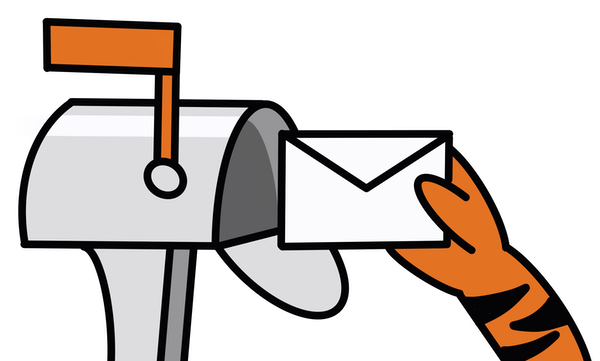
“I like the new version better. I like how the folders I made in Thunderbird show up on the Webmail browser,” Alex Scheeler ’11 said.
Vivian DeWoskin ’11 said that it was nice to have the feature of “[dragging] e-mails from folder to folder.”
USG president Josh Weinstein ’09 said in an e-mail that the USG hasn’t received “serious complaints, though some suggest it’s slower than the old Webmail.” He noted that the USG has received questions about “functionality and how to use it,” adding that “there may be future webmail changes … but this year we’ve come a tremendous way on the technology front.”
For students still unaccustomed to @Mail, the old version of Webmail will be available until the end of the academic year, Weinstein said.
The USG and OIT have been optimistic about @Mail and the features that allow it to resemble other popular e-mail clients.
Weinstein explained that the new system “runs more like a regular client [such as] Thunderbird, [Mac] Mail or Outlook.”
@Mail features an improved address book, an auto-address completion element and tabbed e-mail browsing, Leila Shahbender, OIT’s senior manager for customer services and support services, explained in an interview last month. She added that the new system also includes “a tree-style folder view, better support for wireless handheld devices, mailbox sorting and searching, and multilingual support.”
Weinstein added that “[the USG] is really happy with the improvements made by OIT this year and the working relationship [it] has built with them.”
Karam encouraged students and faculty to “send [OIT] examples [of glitches] through the Help Desk because then we can look at it and get it fixed.”
OIT has also introduced WebSpace, a new system to store and share files online. In an e-mail to the student body on Monday, Weinstein said that students “can upload files from [their] computer to [their] WebSpace folder, and then access these files online anywhere.” OIT also launched SharePoint, another collaborative file-organizing site that also includes features like event-sharing and discussion boards.







